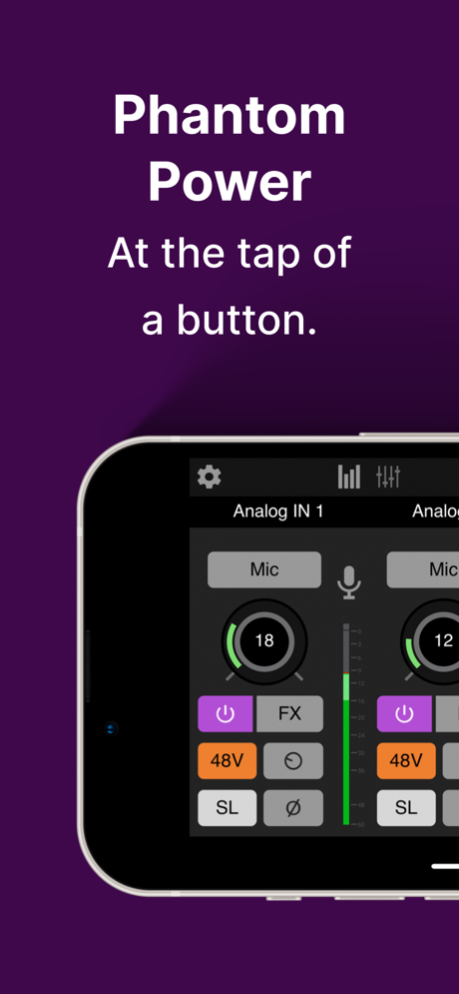Apogee Control 2 1.0.2
Continue to app
Free Version
Publisher Description
Apogee Control 2 gives you the flexibility to easily record and mix your projects on iPhone*, iPad* or iPad Pro with GarageBand or any iOS audio recording application. With Apogee Control 2, you have the ultimate mobile workstation for music production, podcast recording or any type of content creation that requires high-quality audio inputs and outputs.
*Connection to iOS Lightning devices requires an Apple Lightning to USB 3 Camera Adapter and also requires the device to be powered by an external power source (check the product user's guide for details).
Adjustable Controls:
- Mic pre gain control
- Symphony ECS Channel Strip plugin settings
- Headphone and speaker level control
- Mixer levels and metering
- Sample rate
Sep 15, 2022
Version 1.0.2
Support for Apogee BOOM
About Apogee Control 2
Apogee Control 2 is a free app for iOS published in the Audio File Players list of apps, part of Audio & Multimedia.
The company that develops Apogee Control 2 is Apogee Electronics Corp. The latest version released by its developer is 1.0.2.
To install Apogee Control 2 on your iOS device, just click the green Continue To App button above to start the installation process. The app is listed on our website since 2022-09-15 and was downloaded 10 times. We have already checked if the download link is safe, however for your own protection we recommend that you scan the downloaded app with your antivirus. Your antivirus may detect the Apogee Control 2 as malware if the download link is broken.
How to install Apogee Control 2 on your iOS device:
- Click on the Continue To App button on our website. This will redirect you to the App Store.
- Once the Apogee Control 2 is shown in the iTunes listing of your iOS device, you can start its download and installation. Tap on the GET button to the right of the app to start downloading it.
- If you are not logged-in the iOS appstore app, you'll be prompted for your your Apple ID and/or password.
- After Apogee Control 2 is downloaded, you'll see an INSTALL button to the right. Tap on it to start the actual installation of the iOS app.
- Once installation is finished you can tap on the OPEN button to start it. Its icon will also be added to your device home screen.